Indeed, after the COVID-19 Pandemic, due to the cancellation of attendance at events or changes in the modality of work/class, you have to make video presentations or jobs in which you have to record yourself and give exhibitions. The most common and simplest way is to record the video using the phone’s selfie camera.
You start recording yourself and then suddenly think, “What did I have to say now?” It is always a pain to repeat the video on and on because you forgot the text. But if you want to make it more professional, you’ll wonder what you need to make that happen.
Well, here we explain how to solve this and how you can give these videos a more professional touch—leaving improvisations behind because you have forgotten the text. You can use applications that turn your device into a teleprompter and thus do it like an expert.
What Is the Teleprompter?
First of all, let’s take a short break to clarify the meaning of teleprompter: The teleprompter, also known as an “electronic prompter,” is a device that consists of an electronic screen that is adjusted by means of support to the tripod that the camera is, and it shows the text that must be said.
Speaking clearly, this is what they use on TV, or do you think the presenters learn all the texts by heart? This reading tool provides support, security, and confidence to those who use them. It is usually controlled by a pedal (like the accelerator in a car), and the speaker himself is the one who sets the reading speed of the text.
As I said before, the main use of the teleprompter is on television. Still, today with technological advances and the evolution of the Internet, it is widely used for recorded speeches, to carry out work, and above all, in video marketing content.
Want To Shoot Videos Like the Pros but Don’t Have a Teleprompter?
 When these types of videos are recorded, sometimes it occurs to us to put a piece of paper with the text next to the camera or things like that. In these cases, people tend to look off-camera to read what has to be said, but this gives an impression of little professionalism, especially if we want to say something important if it is a video presentation for a job.
When these types of videos are recorded, sometimes it occurs to us to put a piece of paper with the text next to the camera or things like that. In these cases, people tend to look off-camera to read what has to be said, but this gives an impression of little professionalism, especially if we want to say something important if it is a video presentation for a job.
But luckily, there are mobile applications with which you can have a higher quality result in this type of video, as in a simple video directed to Instagram, Twitter, and lots more.
The operation of the teleprompter app on the mobile is simple. You will see the normal camera interface, but the text you have assigned above will appear. Usually, you will see the text translucent or with a transparent background so you can control how the video recording goes.
The Teleptomter app is something that provides a lot of quality and professionalism, but another fundamental thing for it is the quality of the content. To obtain a good video with a Teleprompter, these are the steps to follow:
- First, you have to write a script with what to say.
- Then we enter the text in the application, which will show on the screen.
- Finally, we will be able to adjust the size, the place, and the speed at which we want the text to advance so that we can read it without any problem at the same time that we see ourselves on the screen.
Staring at and reading what we want to say gives a sense of security that is appreciated in these videos, especially if what you want to achieve is to get the message across. It always helps to convey a professional image, even when recording for entertainment or social purposes.
Final Thought: All-in-one Teleprompter app
For most perfectionists, if you have a digital camera, some adapters reflect on the front of the text that appears in the teleprompter app on your smartphone. You only have to place the phone on the platform left of the adapter, and the text will be reflected in a mirror.
Now you have no excuse for not giving a professional touch to your recordings with Scriptively, a 3-in-1 free online teleprompter, script editor, and recorder app designed to help you speak more confidently and confidently.